* = Good, ** = Better, *** = Best
An object is a built-in data type for storing key-value pairs. Data inside objects are unordered, and the values can be of any type.
In JavaScript, objects are king. If you understand objects, you understand JavaScript. In JavaScript, almost "everything" is an object.
'Objects', 'Object Definitions', 'Object Properties', 'Object Methods', 'Object Display',
'Object Accessors', 'Object Constructors', 'Object Prototypes', 'Object Reference',
'Object Map()', 'Object Set()',
Since ES6, we have a convenient shorthand for setting properties:
When a function is assigned to an object, it is called a method.
In a normal method, this refers to the object on which it is defined.
Functions using the arrow syntax are not bound to this, so it refers to the outer or global this context.
var basicObj = { }; // an empty object - {} is a shortcut for "new Object()"
basicObj.suprise= "cake!";
basicObj['suprise'];
Using { } instead of new Object( ); is know as “Object Literal” syntax.
var fancyObj = {
favoriteFood: "pizza",
add: function(a, b){
return a + b;
}
};
fancyObj.add(2,3); // returns 5
fancyObj['add'](2,3); // ditto.
Javascript objects and arrays are both incredibly useful. They're also incredibly easy to confuse with each other.
Mix in a few objects that look like arrays and you’ve got a recipe for confusion!
We're going to see what the differences between objects and arrays are,
how to work with some of the common array-like objects, and how to get the most performance out of each.
const studentNames = ['Elvis', 'Sally', 'Ringo', 'Stevie Ray Vaughn']
// JavaScript Console Log => cl;1
console.log(studentNames.length);
Overview
Objects are the heart of the JavaScript language.
Objects allow us to store lots of different data about a
single thing.
Understanding Objects will lead you to a greater understanding of the JavaScript language as a
whole.
let person = {
firstName: 'John',
lastName: 'Doe',
greet: function () {
console.log('Hello, World!');
},
getFullName: function () {
return this.firstName + ' ' + this.lastName;
}
};
console.log(person.getFullName());
A JavaScript object literal is enclosed with curly braces { }. Values are mapped to keys in the
object with a colon (:), and the key-value pairs are separated by commas.
All the keys are unique, but values are not.
Key-value pairs of an object are also referred to as properties.
const classOf2018 = {
students: 38,
year: 2018
}
Summary An object is a collection of key-value pairs. Use the dot notation ( .) or array-like notation ([]) to access a property of an object. The delete operator removes a property from an object. The in operator check if a property exists in an object. The for...in iterates over properties of an object. When functions are the properties of an object, they are called methods. Use the this inside the method to access the object’s properties.
myObj = {
name:"John",
age:30,
cars: {
car1:"Ford",
car2:"BMW",
car3:"Fiat"
}
}
The most straightforward way to loop through an object's properties is by using the for...in statement.
This method
works in all modern and old browsers including Internet Explorer 6 and higher.
Here is an example that uses the for...in loop to iterate over an object:
const user = {
name: 'John Doe',
email: 'john.doe@example.com',
age: 25,
dob: '08/02/1989',
active: true
};
// iterate over the user object
for (const key in user) {
console.log(`${key}: ${user[key]}`);
}
const courses = {
java: 10,
javascript: 55,
nodejs: 5,
php: 15
};
const keys = Object.keys(courses);
console.log(keys);
keys.forEach((key, index) => {
console.log(`${key}: ${courses[key]}`);
});
Object Literals
See the Pen Object Literals - Objective Review by Lambda School (@lambdaschool) on CodePen.
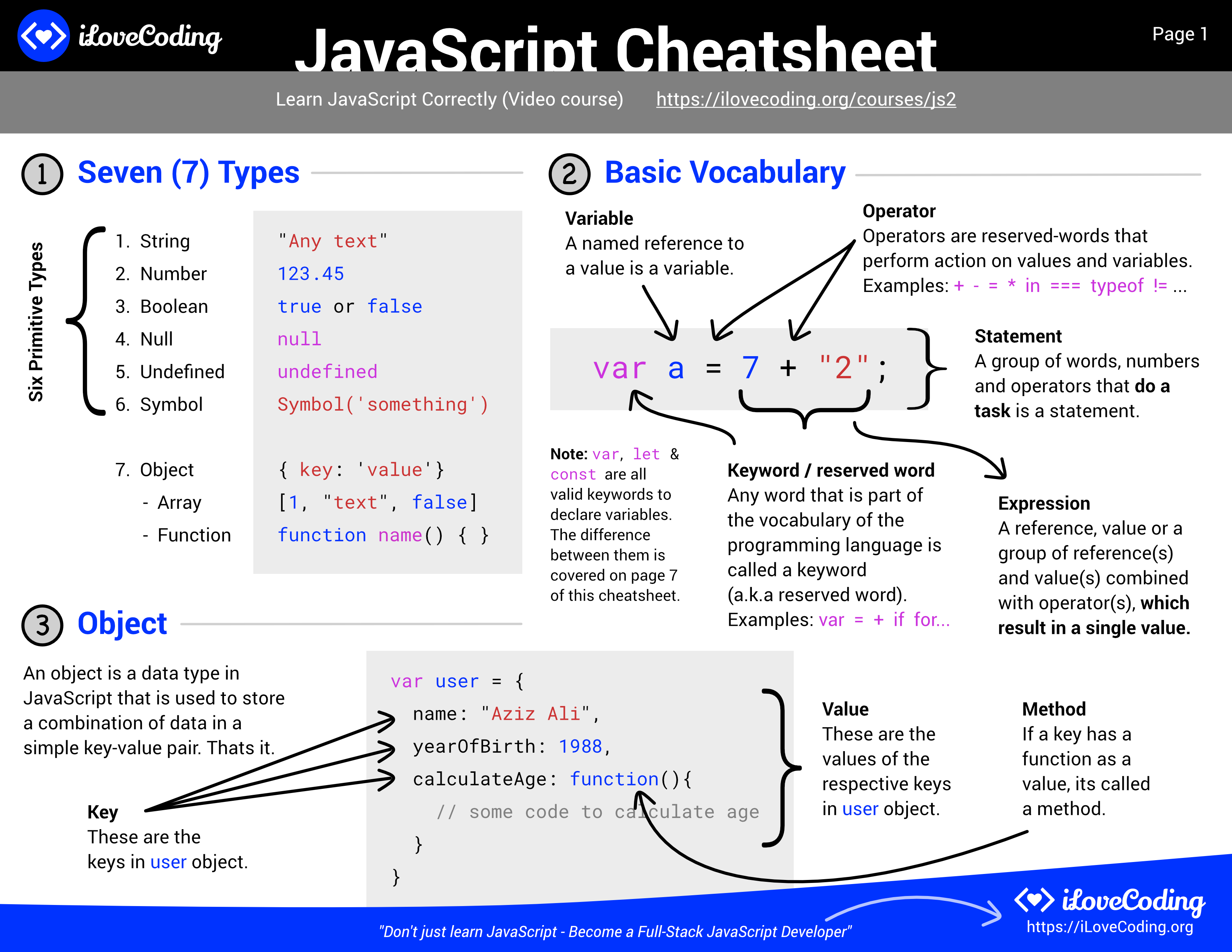
// simple array
const arr = ['a', 'b', 'c'];
console.log(Object.keys(arr)); // console: ['0', '1', '2']
// array-like object
const obj = { 0: 'a', 1: 'b', 2: 'c' };
console.log(Object.keys(obj)); // console: ['0', '1', '2']
// array-like object with random key ordering
const anObj = { 100: 'a', 2: 'b', 7: 'c' };
console.log(Object.keys(anObj)); // console: ['2', '7', '100']
// getFoo is a property which isn't enumerable
const myObj = Object.create({}, {
getFoo: {
value: function () { return this.foo; }
}
});
myObj.foo = 1;
console.log(Object.keys(myObj)); // console: ['foo']
// From https://developer.mozilla.org/en-US/docs/Web/JavaScript/Reference/Global_Objects/Object/keys
if (!Object.keys) {
Object.keys = (function() {
'use strict';
var hasOwnProperty = Object.prototype.hasOwnProperty,
hasDontEnumBug = !({ toString: null }).propertyIsEnumerable('toString'),
dontEnums = [
'toString',
'toLocaleString',
'valueOf',
'hasOwnProperty',
'isPrototypeOf',
'propertyIsEnumerable',
'constructor'
],
dontEnumsLength = dontEnums.length;
return function(obj) {
if (typeof obj !== 'function' && (typeof obj !== 'object' || obj === null)) {
throw new TypeError('Object.keys called on non-object');
}
var result = [], prop, i;
for (prop in obj) {
if (hasOwnProperty.call(obj, prop)) {
result.push(prop);
}
}
if (hasDontEnumBug) {
for (i = 0; i < dontEnumsLength; i++) {
if (hasOwnProperty.call(obj, dontEnums[i])) {
result.push(dontEnums[i]);
}
}
}
return result;
};
}());
}
!!!Saturday January 08 2022 0733 AM !!!
The examples below use the following object:
const obj = { name: 'Daniel', age: 40, occupation: 'Engineer', level: 4 };
console.log(Object.keys(obj));
// Expected output: ["name", "age", "occupation", "level"]
Getting an object’s Values
console.log(Object.values(obj));
// Expected output: ["Daniel", 40, "Engineer", 4]
Getting an object’s entries
console.log(Object.entries(obj));
// Expected output: [["name", "Daniel"], ["age", 40], ["occupation", "Engineer"], ["level", 4]]
Reform an object
const objEntries = Object.entries(obj);
console.log(Object.fromEntries(objEntries));
// Expected output: {name: "Daniel", age: 40, occupation: "Engineer", level: 4}
const arr = [[4, 28, 167, "JavaScript"], ["One", "Two", "Three"], ["hello"]];
console.log(Object.fromEntries(arr));
// Expected output: {4: 28, One: "Two", hello: undefined}
** Codepen JavaScript Objects 16 Sub Categories **
See the Pen JavaScript Objects 02 by Robert Gorman (@RGorman62) on CodePen.
=> => => Custom object constructors <= <=<=
*** YT Fireship JavaScript Object Encounter ***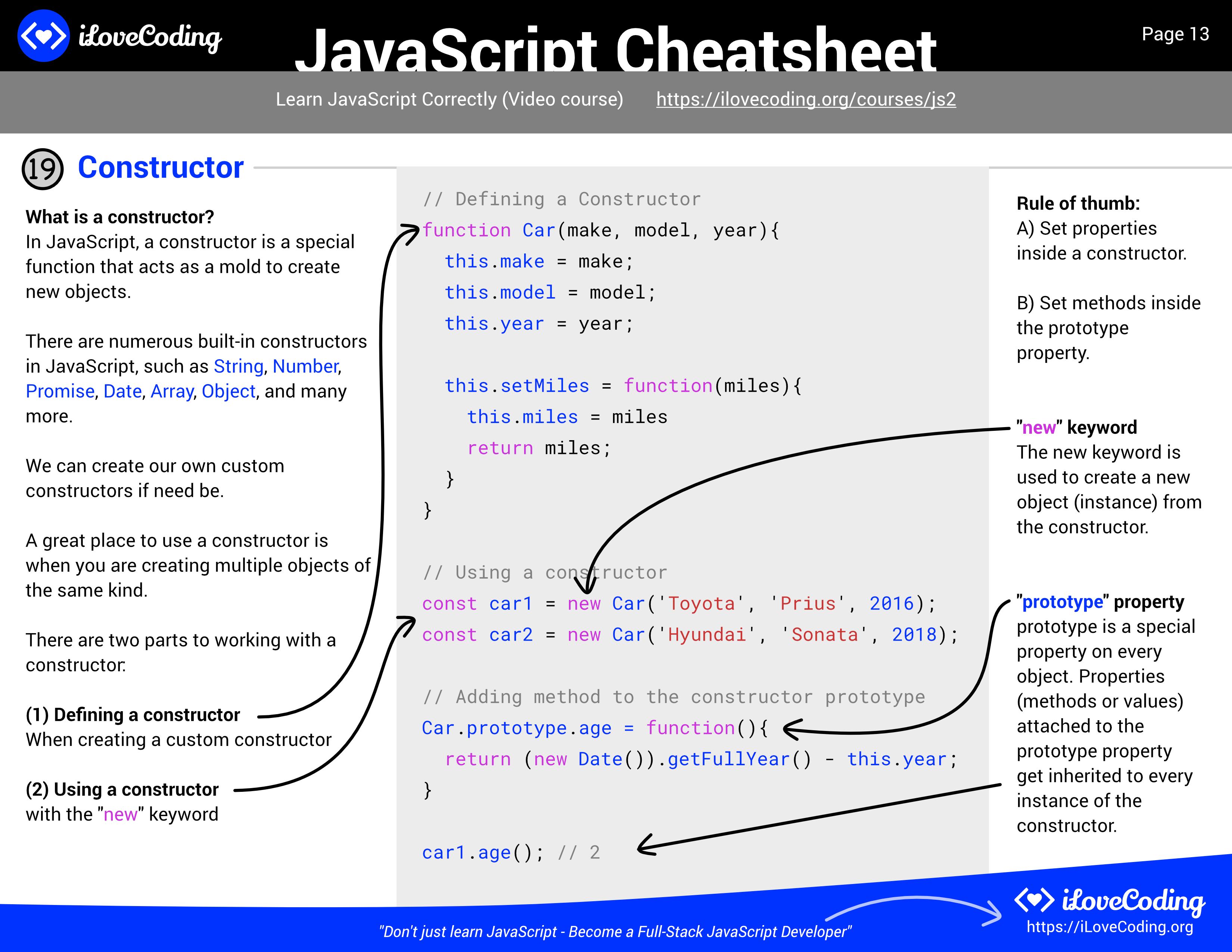
Saturday January 08 2022 0727 AM
Saturday December 04 2021 0803 AM
Saturday November 20 2021 0743 AM
Monday November 15 2021 0709 AM
Saturday November 06 2021 0742 AM
Tuesday October 26 2021 0743 AM
Saturday October 23 2021 0809 AM
Saturday October 09 2021
Saturday September 25 2021 0743 AM
Tuesdays and Fridays
Importance and Relevance = 5+
Complexity = 5+
Comprehension = 3